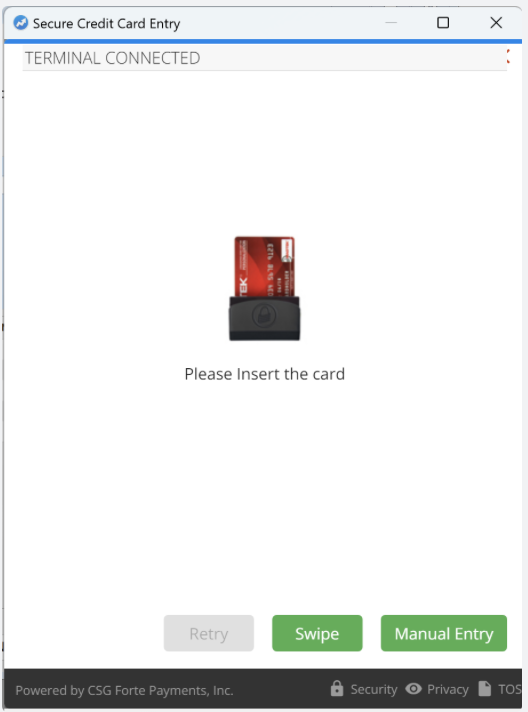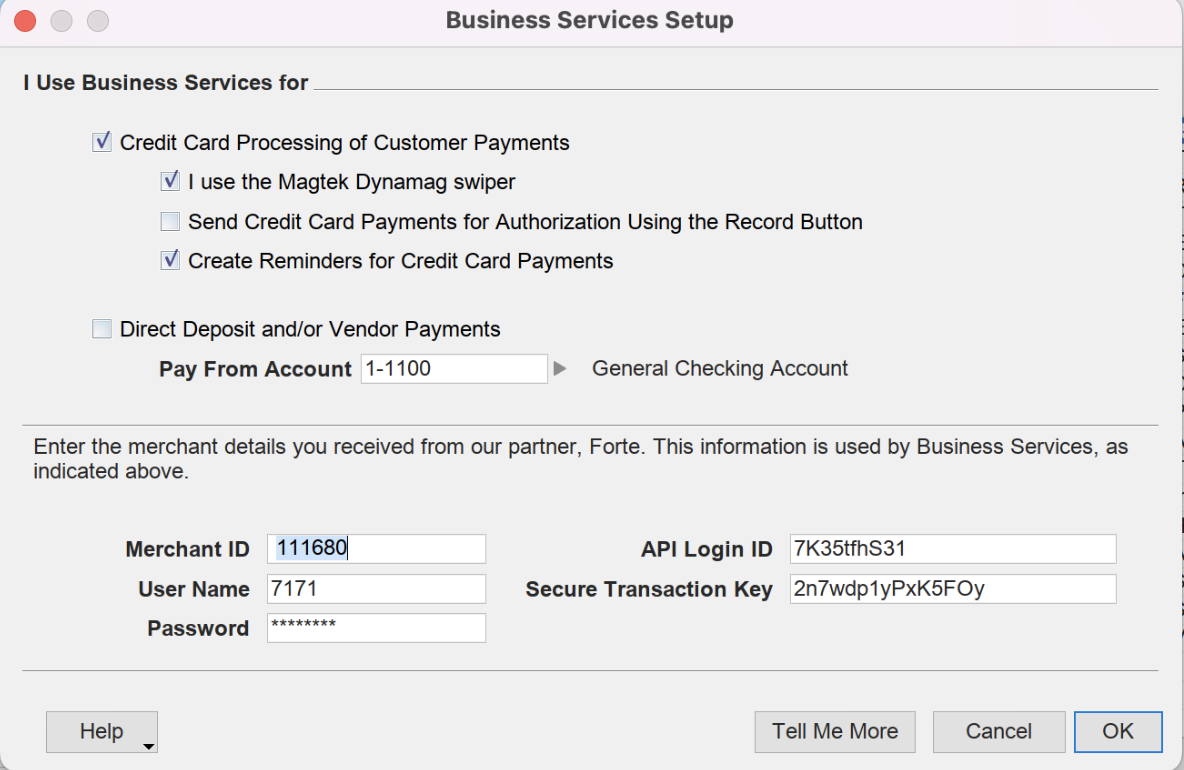Compatible Credit Card Swipers
Table of Contents
Compatible Swipers
Magtek eDynamo EMV Chip Reader and Card Swiper
- Only supported on Windows
- Instructions on how to use the device will be provided in the welcome letter inside your package.
- Look here for the quick installation guide: https://www.magtek.com/content/documentationfiles/d998200085.pdf
- Use the MagTek eDynamo Installer (available at Forte's website here: Downloads > Drivers > eDynamo Windows Installer) with administrator access on a Windows computer or tablet. The link for the installer is https://www.forte.net/devdocs/samplecode/edynamo1.01.exe
- More detail available here: https://equipment.forte.net/product-p/21079802.htm
Credit Card Entry Windows:
Magtek Dynamag
NOTE: This swiper is not EMV compatible
Designed to exceed PCI regulations, MagneSafe leverages strong encryption, secure tokenization, counterfeit detection, tamper recognition, data relevance and integrity, and dynamic digital transaction signatures, which together validate and protect the entire transaction and each of its components.
- Supported on Mac and Windows
- USB Connection
- No Installed software
- More detail: https://equipment.forte.net/product-p/21073062-sec3.htm

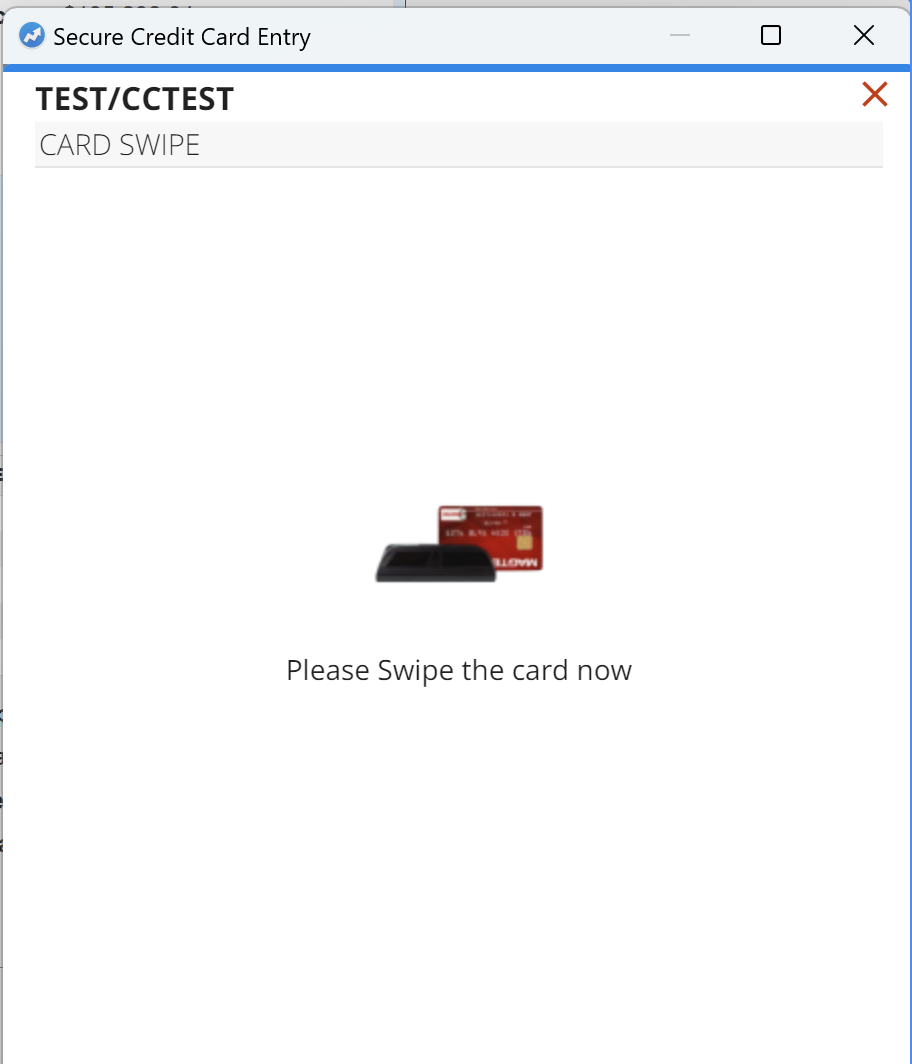
Credit Card Setup
-
AccountEdge Credit Card Setup (WINDOWS)
-
AccountEdge Credit Card Setup (Mac)
More about EMV
For more information about EMV - please visit this Forte page or contact their support.